To improve your life with POER smart APP.
You can search "poersmart" on Google play or App store.
Or scan the QR code here to download it.
A demo account for your reference was included in it.
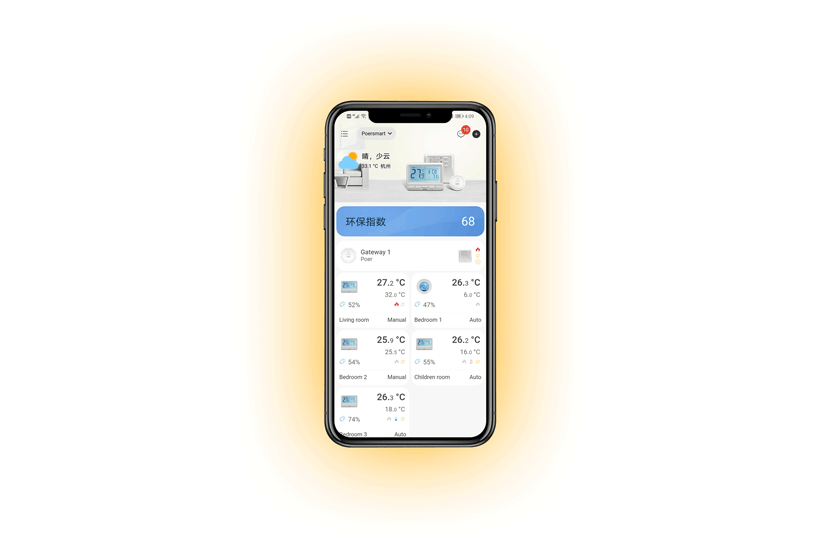
Adding your POER devices to your phone. Set home
heating program information and control it anytime anywhere.
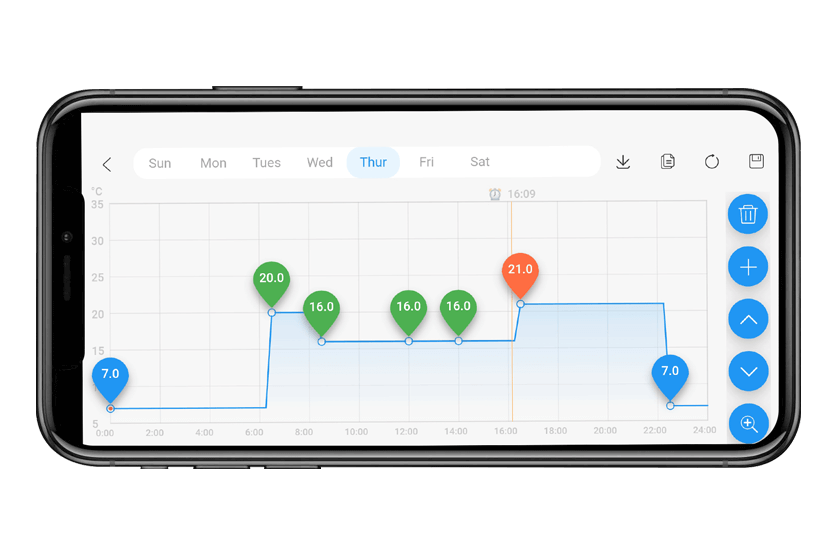
Program your different heating temperature demand on day and night.
working day and weekend.
We support 5+2 days/7days/1day program
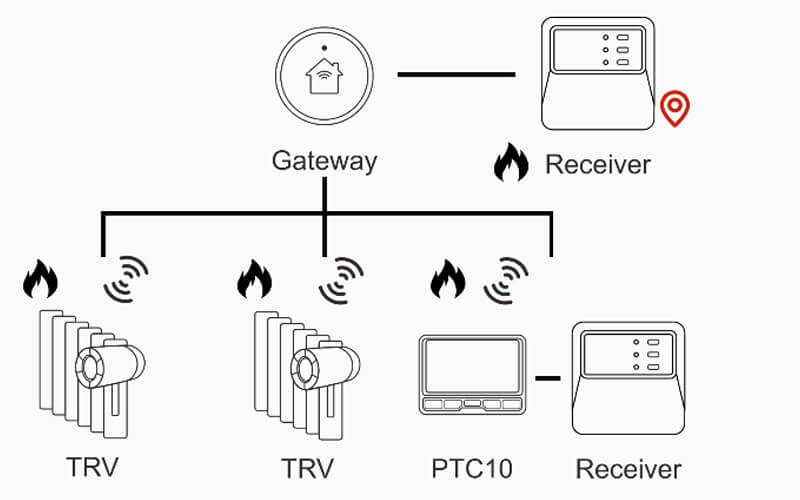
Several TRVs and thermostats working together to turn on or turn off the heating.
One room need heating, the receiver will turn on home heating.
If all room do not need heating. The receiver will turn off the home heating
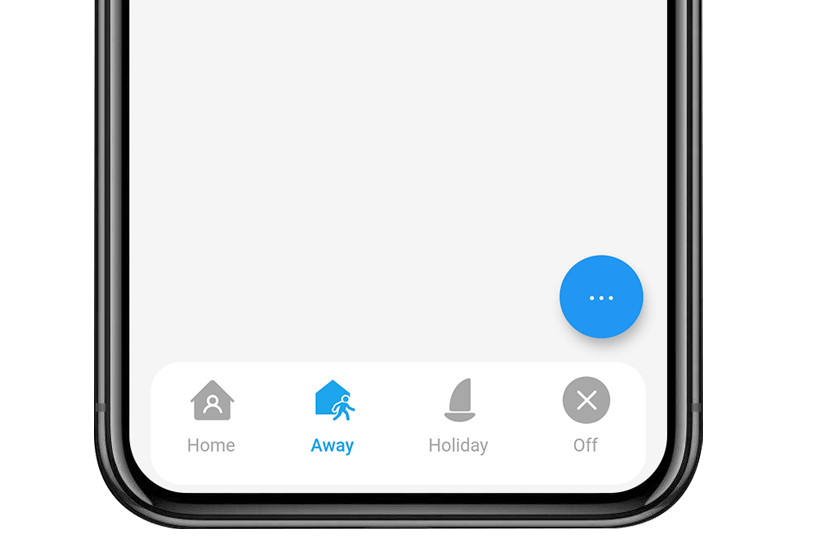
Home: Including automatic, manual and override
Leave: Keeping the room in ECO temperature
Holiday: Make a holiday plan, it will keep your room at the pre-set temperature until your return time is coming. The default temperature for Holiday Mode is 7℃
Off: Your room’s Frost Protection will be automatically turned
on unless you exit the mode
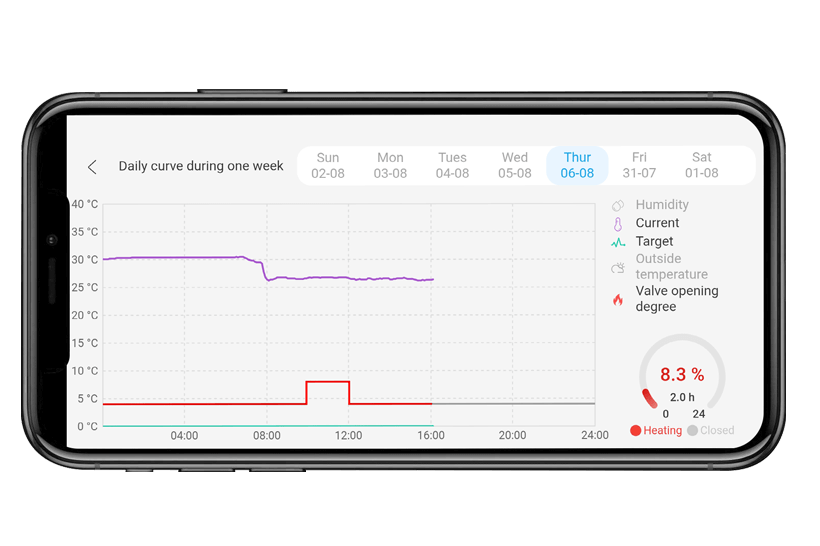
POER record the room temperature, heating state and heating time.
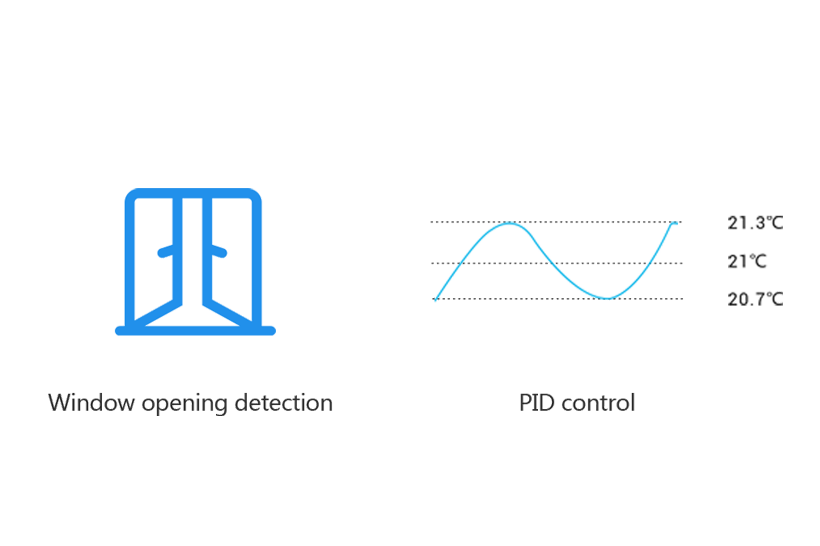
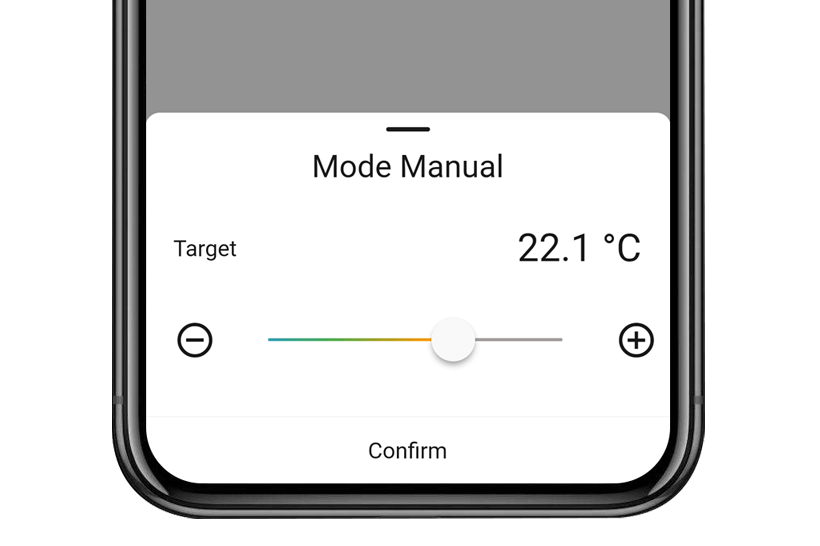
The setting tempeature could be adjusted in 0.1 degree step.

POER have demo account in App. Get everything by installing the App and access the demo account before buying the device.
Download the App from Google play
Download the App from App Store

Checking all the room temperature and humidity in the App.
Manage them with different heating demand.
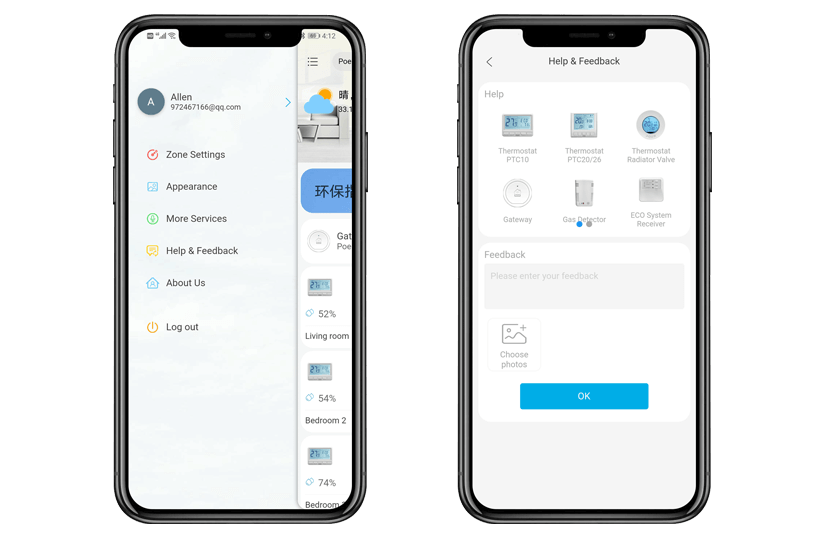
The questions could be submitted on App directly. Normally you will be contacted within 24 hours in working days.